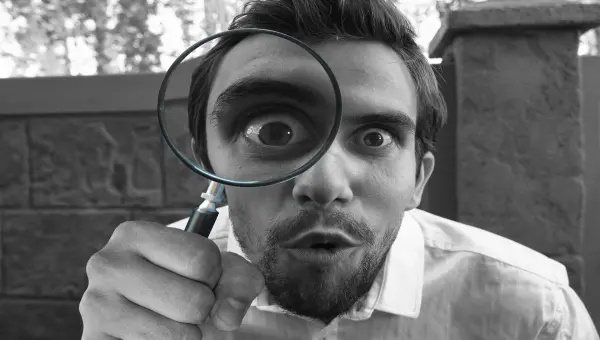While building software, once in a while we face some weird issue which is supposed to just work fine according to our understanding, but it is not working, and we don’t have any clue. We spent hours and hours trying to understand what the hell is going wrong and why it is not working. Even worse, the exact same code is working fine in a small demo application. We all have been into this situation at some point in our careers, right?
Continue reading »